Thank you to Fooz Kids for providing me with an All-In-One pack to review. The opinions I’ve expressed here are solely my own and represent my honest viewpoint.
Scroll down to see how to get a free year of Fooz Kids!
My daughters love their daily computer time! It’s an activity that all of us look forward to. The girls, obviously, get to do something fun, and I get a little break. Like most kids, mine look for websites that feature characters from their favorite TV shows – Disney Junior, PBS Kids, Nick Jr, etc. – but also have a lot of fun with educational sites like Starfall. While they usually take turns playing games, lately they’ve gotten into watching videos online together, since I’m limiting their TV time more and more.
I used to attempt to control what websites the girls visit by putting bookmarks to all their favorite sites at the top of the browser, hoping they wouldn’t wander. That isn’t always the case, of course. What usually happens is the girls click on an ad which pops open a new window, where they click on something else, which leads them to yet another window, and so on. They have at least half-a-dozen windows open in the browser before realizing that they’re lost and start screaming, “Mom, there’s a problemmmmm!” I run over and fix it, just to have it happen again 5 minutes later. Maya, almost 7 years old, is not yet at the age where she’s curious about what else is ‘out there’, but I know the time will come. Maura, 4 years old, just likes to copy everything her big sis does!
This is why I was excited to try out Fooz Kids, a downloadable application that claims to provide kids with a “secure and entertaining Internet environment” controlled by their parents. We’ve been playing with it for a while, and I’m really liking what I see. There are TONS of activities for the girls to do on the web that I didn’t even know about and this software puts everything in one (somewhat) secure place!
SETUP
 Setting up a basic Fooz Kids account is free, but there’s a fee to add certain features. It took a few minutes to download and install the software because I had to update Adobe Air, one of the system requirements. The Fooz Kids application is neat in that it takes up your entire screen and won’t close unless a parent puts in a password. This means that kids can’t go exploring (and potentially messing things up) on their parent’s computer. If you don’t have a computer dedicated to your children’s use, this will give you some peace of mind.
Setting up a basic Fooz Kids account is free, but there’s a fee to add certain features. It took a few minutes to download and install the software because I had to update Adobe Air, one of the system requirements. The Fooz Kids application is neat in that it takes up your entire screen and won’t close unless a parent puts in a password. This means that kids can’t go exploring (and potentially messing things up) on their parent’s computer. If you don’t have a computer dedicated to your children’s use, this will give you some peace of mind.
Before I introduced the girls to the software, I first took some time to get to know my way around the Parental Dashboard. I created an account for both of them, then removed anything that wasn’t age-appropriate or that I didn’t think would interest the girls (Bakugan, Ironman, Batman, Star Wars, etc.) While this is time-consuming, the system makes it easy in that it allows you to sort programs by gender and age range. Then you just go through and uncheck those that you don’t want your kids to have access to. I added a few websites to Maya’s “My Channel” – Starfall and our Flickr album – and that was it! I just needed to give my daughters a quick tour of all the Fooz Kids features before they were looking through it on their own.
PLAYING
The first thing the girls both did was take turns changing and dressing up their avatars. With so many different options, and more available at the Fooz Kids Mall, they could do this every day for a year and not design the same character twice. Switching from one user to another is as easy as just clicking on their avatars!
After they were happy with the way they looked, the girls browsed through all the content available in the website, video, and game folders. They weren’t too excited about the crafts, as almost everything we saw was a coloring page or printable, and I don’t have a printer set up with their computer. I have to do something about that!
The girls are particularly impressed with the Mail feature, as am I. A great introduction to email, Mail allows kids to safely send email to their parents and friends that are registered with Fooz Kids. Kids can add text, pictures, change the background, and even draw! They click on the avatar of the person they want to send it to, and it magically appears in the recipient’s inbox. I can see all these emails from my dashboard, but I also receive the ones addressed to me to my actual email account that I have connected with Fooz Kids. “When you’re gone on one of those trips, I’ll send you an email every day!” Maya said, referring to the blogger events and conferences I sometimes attend. I love it. I’m sure that emailing each other over and over will get old, though, so it would be nice if we had the ability to add friends and family that don’t have Fooz Kid accounts. Grandma, dad, Maya’s teacher. As long as a parent approves each and every email address, I don’t see why it can’t continue to be a secure component. Once we get a web cam, we’ll try sending each other Video Mail, too.
An message that Maya sent me… how sweet, right?
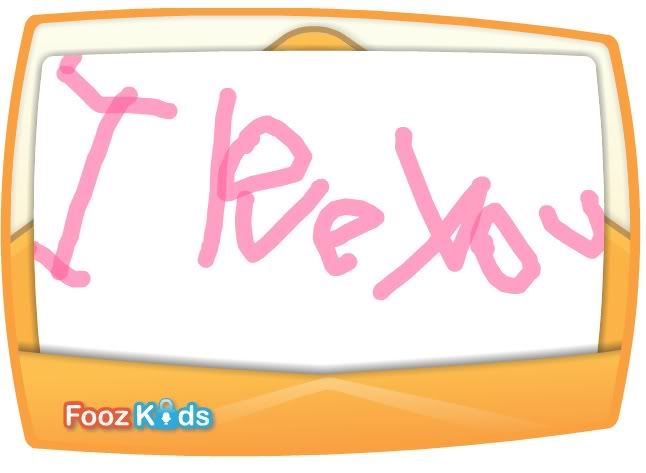
As for other features, Flix is something that I’m sure will be used often. Here you can find short video clips and longer movies, both educational and entertaining. The first video we watched was about Mexican dancing. My favorite, favorite feature, however is Fooz Kids University. Here the girls take math quizzes. Math happens to be Maya’s least favorite subject, so you know I was thrilled to see this! Not because I like to torture her, but because I know she needs the practice. University makes math fun and rewarding in that kids win trophies and awards for their achievements. She unlocks the next level once she gets a certain number of stars on the one she’s on, a la Angry Birds. The dashboard is where the good stuff is – a report card and analytics that actually recommend math lessons based on Maya’s trouble spots. How cool is that? There are 757 total lessons at the moment, from Pre-K to 5th grade, so this definitely an activity that we’ll be doing for a long time.
FINAL THOUGHTS
I know we’ll definitely be using Fooz Kids on a daily basis. I realize I still have to supervise what the girls do online, but while they’re within the Fooz Kids application, I don’t feel the need to hover over them. I mentioned above that Fooz Kids is “somewhat” secure. I say this because it is still a web browser. It won’t block your kids from going to websites that are linked to from the sites they’re allowed to visit. Take the screenshot below, for example. Maura was playing a Max & Ruby game, and somehow clicked over to the Norwegian cruise lines website, where a form popped up asking her to sign up for more information. Leaving this page was as simple as clicking the big Back arrow at the top of the page. I tried to click on the Nick Jr Facebook page, and thankfully was unable to open that page, however.
After using the software both on my daughter’s ancient PC and my (newer) MacBook, it’s fairly obvious that the more current your operating system is, the faster and more efficiently Fooz Kids will run. The video is a little choppy on the girls’ computer. It would give me a headache, but they don’t seem to mind. It runs smoothly otherwise, and is easy for the girls to navigate with its bright colors and clear instructions. If I could change anything, I’d love to add some kind of timer feature that shuts down or freezes the software. The computer telling Maya that computer time is over is much more convincing than me telling her! I do appreciate that I can log into the Parental Dashboard from any computer, just by logging into FoozKids.com, so I can keep an eye on the girls without touching their computer.
Our all-access membership lasts for a year, so I’m looking forward to seeing what Fooz Kids has in store, and how they’ll improve upon the website in the coming months. Coming soon – books, a ‘cloud’ where kids can store and share their favorite media, a pet section, and a treasure box that gives kids rewards such as Silly Bandz, gift certificates, and toys for completing activities.
Fooz Kids memberships range in price from $1.99 – $6.99 a month, depending on the options you’d like. An annual subscription is the best value. To sign up for a FREE Fooz Kids account, click HERE. Using that special link, you’ll get an entire year of the basic plan for free!
Please click here to learn more about Fooz Kids. I was selected for this sponsorship by the Clever Girls Collective. All opinions are my own. #cleverfooz
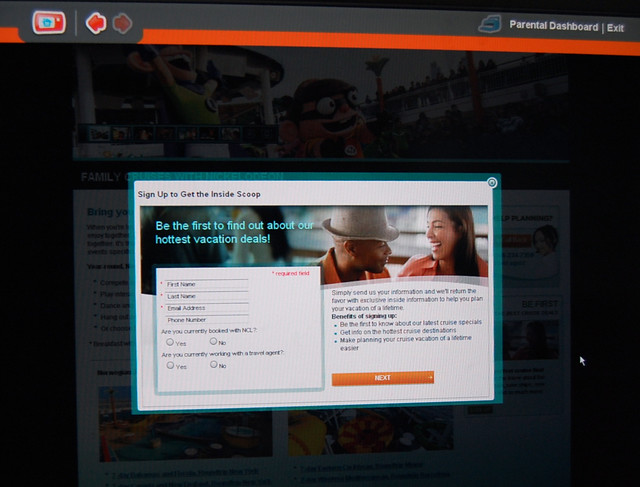
Oh this is cool. It reminds me of the site called KIDO’Z. That’s the one V uses. I’ll have to go check it out. Thanks for your great review!!