Cheesy title, but it’s true. I received it on Saturday evening, and it’s hardly been put down since.
 First off, let me say that I’m a Mac girl. Always will be. I have an old iMac, a new-ish Macbook, and have owned a couple of different iPods. I’ve never bought anything on day one, though, so this was a big leap for me. I usually wait until the second generation of a product is developed. The 2G iPod touch was a huge improvement over the original, for example. Like most people, however, I had high expectations for Apple’s “magical” tablet so I decided to take the plunge… and I’m happy to say that the iPad has met or surpassed most of them.
First off, let me say that I’m a Mac girl. Always will be. I have an old iMac, a new-ish Macbook, and have owned a couple of different iPods. I’ve never bought anything on day one, though, so this was a big leap for me. I usually wait until the second generation of a product is developed. The 2G iPod touch was a huge improvement over the original, for example. Like most people, however, I had high expectations for Apple’s “magical” tablet so I decided to take the plunge… and I’m happy to say that the iPad has met or surpassed most of them.
Yes, it may look like a big iPhone or iPod touch, but it’s so much more than that. Hard to describe, really. Instead I’ll detail a ‘day in the life’ of my iPad, so you can see how I use it. Take into consideration that I’m home with my kids most of the day, so your iPad experience may differ. Below this is a summary of what I like and don’t like about it.
- 7:05am. I wake up a little before my alarm sounds and grab iPad to see if there are any important emails that I need to tend to. I then open up Safari and scroll through Google Reader to see what’s new and interesting in the blogosphere.
- 8:15am.
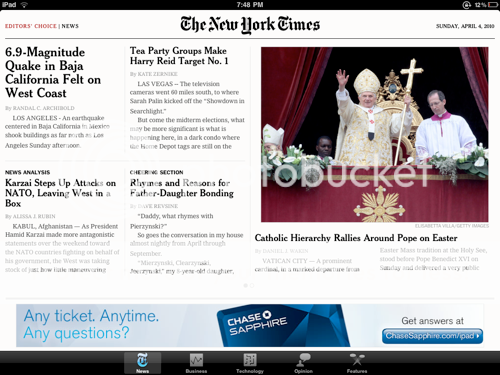 Time for breakfast. While the girls are eating their Cheerios, I read the New York Times “Editors’ Choice” news over a cup of coffee. I see an article that may interest my husband, and email him a link to it instantly. The girls decide they want to go outside and play before it gets too hot. I take iPad with me, and even though I lose my Wi-Fi connection eventually, I can still read the paper because it’s automatically downloaded for offline reading.
Time for breakfast. While the girls are eating their Cheerios, I read the New York Times “Editors’ Choice” news over a cup of coffee. I see an article that may interest my husband, and email him a link to it instantly. The girls decide they want to go outside and play before it gets too hot. I take iPad with me, and even though I lose my Wi-Fi connection eventually, I can still read the paper because it’s automatically downloaded for offline reading. - 11:30am. It’s time to clean up the playroom before lunch. I put on some Disney music so the girls don’t whine as much about picking up their toys. Whistle while you work…
- 12:30pm. Lunchtime. A friend is over and curious about the iPad so she plays with it for a bit. You can’t help but touch the screen when you see it. She’s fascinated by the photo app and sees one of our kids playing together. I email it to her with the touch of a button.
- 2:00pm.
 Naptime for the toddler, and the 5-year old is at a playdate, which equals ME TIME! I jump on the couch with my Snuggie on and iPad in hand, and watch the latest episode of Grey’s Anatomy. The video fills the screen, so it’s easy to get immersed in it.
Naptime for the toddler, and the 5-year old is at a playdate, which equals ME TIME! I jump on the couch with my Snuggie on and iPad in hand, and watch the latest episode of Grey’s Anatomy. The video fills the screen, so it’s easy to get immersed in it. - 2:45pm. 40-or-so minutes later, the house is still quiet, so I pull up the WordPress app and work on a couple of drafts of blog posts. Typing on the touchscreen isn’t so bad when it’s flat on my lap in landscape mode. In portrait mode it’s a little harder because the keyboard is smaller and I have to type with one hand. iPad corrects my spelling automatically so I don’t have to worry so much about how I’m typing. Oh, and I found that my wireless Apple keyboard is compatible, since it has Bluetooth, so I may not have to invest in the $70 keyboard dock after all!
- 3:15pm.
 We have a surplus of apples sitting on the counter and I just happen to have half a package of puff pastry in the freezer, so I pull up the Epicurious app and type in “apple pastry” into the search box. A recipe for French apple turnovers catches my eye, and after taking a look at the ingredients, I pull out the puff pastry to thaw. I prop the iPad next to the stove so I can follow the recipe. An hour later, I have a delicious dessert to accompany my afternoon cup of tea.
We have a surplus of apples sitting on the counter and I just happen to have half a package of puff pastry in the freezer, so I pull up the Epicurious app and type in “apple pastry” into the search box. A recipe for French apple turnovers catches my eye, and after taking a look at the ingredients, I pull out the puff pastry to thaw. I prop the iPad next to the stove so I can follow the recipe. An hour later, I have a delicious dessert to accompany my afternoon cup of tea. - 5:30pm. I hear the ‘new mail’ alert while I’m making dinner. It’s an email from Facebook with a friend request. I find myself complaining that there’s no Facebook app for the iPad… but quickly realize I can just pull it up on Safari. Doh. I can even use the chat feature!
- 8:00pm. Bathtime and bedtime for the girls. We sit on the bed and I read The Frog Prince to them, one of Grimm’s fairy tales that I’ve downloaded in iBooks. It’s a short story, so the girls play with Doodle Buddy for a while, and then it’s lights out.
- 9:00pm. While watching TV with my hubby, I grab iPad to use Twitter and catch up on a couple of blogs. I noticed my mom is online with AIM, so I barely get the chance to say hi before he steals it from me to translate a word into Italian and look something up on IMDB. He then glances at AccuWeather to see what to expect the next day (he works in construction) before I take my iPad back.
- 11:30pm. Time for bed. I download a book to the Kindle app to try it out, but I prefer the iBooks interface. The orientation lock, which allows me to read a book laying on my side, is genius! I love winding down the day with a puzzle, so I pull up Sudoku and go through a couple of boards before I start dozing off.
What I do I like about iPad?
- Portability. It’s small enough to carry everywhere in my purse, yet it’s solid and well-constructed.
- Simplicity. There’s a home button at the bottom of the display, volume control and orientation lock on the side. Not much else.
- Speed. It’s fast. Web browsing, games, going from one app to the next… almost instantaneous.
- Battery life. Apple said to expect 10 hours on a single charge… I’m getting 12 at least. I received it on Saturday afternoon, and didn’t charge it until late Sunday night. The battery was at 9%. And this is with it being connected to Wi-Fi all day and played with on and off throughout the day. Considering I could barely get 3 or 4 hours out of my iPod touch, 12 hours is pretty awesome. It recharges completely in 3 or 4 hours.
- Web browsing. Being able to browse the Internet by touch is spectacular. Other than issues with Flash on Pizza Hut’s website, I haven’t encountered any problems. (Yes, I realize there’s a Pizza Hut app, but thought it was faster to use the website. Obviously not.)
- Email. It’s so easy to use. Whereas I used to dodge my inbox, I now find it hard to stay away. I can knock out emails in seconds with a few swipes of my finger. I can read and respond offline and the emails will be automatically sent once I’m connected to Wi-Fi again. You can add basically any email account – Gmail, Yahoo, AOL, and your personal domain email accounts.
- Video. YouTube. Netflix. ABC Player. It’s all there. On Easter we sat around the table and watched old videos of my daughters on YouTube. They load almost immediately.
- Sound. It’s better than I expected. Definitely superior to that of my Macbook, but not quite as good as an iPod, though I haven’t done side by side comparisons. It does tend to vibrate a little when the volume is high.
- Calendar and contacts. I’m going to be so organized now (I hope).
- Microphone. I can make Skype calls! Not something I’ll do often, but cool nonetheless. I’ll probably use the mic more to record voice memos when I’m too rushed to type a note.
- Ultimately, I love that iPad’s always at the ready… I don’t have to shut it down or turn it off. It feels good in my hands and doesn’t get hot like my laptop! Not even after hours of use.
What don’t I like?
- It’s heavier than I expected. 1.5 pounds may not seem like much, but it takes its toll on my wrists. This is something you don’t realize until you’ve had it for a few days.
- Wi-Fi is buggy. Sometimes it disconnects after I wake it from sleep, and doesn’t want to reconnect automatically. And it asks me for the password again, even though it’s saved. This is kind of annoying, but I hope it’s something Apple can fix.
- Glare. It’s a little hard to use outside, or near a window with direct sunlight. Just like my Macbook’s glossy screen.
- When it’s off, the iPad looks dirty. Fingerprints everywhere. I find myself polishing it with my sleeve before I pass it on to someone else. I don’t seem to notice this at all when I’m using it, though. And I don’t think there’s a solution.
- Google. It’s not my friend. The search feature if fine, but I can’t edit Google Docs. I’m also not a fan of Google Reader. I have to do a weird swipe with two fingers to get the page to scroll.
- I use Twitter a lot, but haven’t found a Twitter client I’m happy with on the iPad. Yet.
- It can’t print.
The two biggest complaints I’ve heard from others are that there’s no camera and no multi-tasking, neither of which seem to bother me much. If I need to do a vlog, I have my Flip, which is much more portable and easier to hold. Video conferencing? I have a webcam on my Macbook. I’m not sure it would be comfortable to hold the iPad at the right angle if it did have a camera anyway. I don’t want someone looking up my nose, ya know? Regarding the multi-tasking, there are rumors that multi-tasking will be added in iPhone OS 4.0. There will be an announcement on this later this afternoon. Yes, just heard multi-tasking is definitely in the new OS – one of 100 new features! I find I kind of like only focusing on one thing at a time, though.
Should you buy an iPad? It depends on what you’re looking for. My sister-in-law, for example, is a real estate agent and would love the 3G version to check her email on the go, and share MLS listings with her clients while in the field. My father-in-law wants one to check email and listen to music, and read his Bolivian newspapers online every morning. If you want an eReader, get a Kindle. If you want a portable computer, buy a netbook or a laptop. If you want something that can do a little bit of everything, buy an iPad. It’s in a category all its own.
I think I’ve said a lot in this post, but I’m sure I missed something. Feel free to ask me questions! You can also go back and read why I decided to buy an iPad in the first place.
Have you tried hoot suite for twitter? It’s not an ap, it is a web based application and I love it!
Mariana, thanks so much for posting this review. I love how you summed up how you used it hour by hour. I always try to wait til the second generation and so far have resisted the urge to buy the iPad but I really want one, LOL.
.-= Jeannette´s last blog ..Infantino retira del mercado cargadores de tela para bebés SlingRider =-.
So jealous! I love my iPod Touch so I know I’d love the iPad. Want one so badly!!!!!
.-= Kim´s last blog ..In a funk! =-.
I love your cute play-by-play of your day with your new “toy.” I have to admit, I am not a Mac person, but this looks like a lot of fun!!
.-= Cathy´s last blog ..Autism Awareness – U is for Unique =-.
Great review! I have been thinking about getting one.
.-= Ann´s last blog ..Free Copy Paper at Staples =-.
I really want one, too! I’m also waiting for the 2nd gen to come out then I’ll decide…
.-= Khrys @ Mom of 3 Dolls´s last blog ..Favicon on My Website and Missing Pics? =-.
I’ve been curious about the iPad since I first heard about it. Thanks for posting a review from a “real person’s” point of view 🙂
.-= Becca´s last blog ..Computer "Upgrade" =-.
oh, it sounds just wonderful!! this wifi thing is a worry. I’ve seen that on many reveiws. But, I still have love for it! I love this style of review. Great!
Sounds fantastic!
So here is my questions for my first mac product should I get the iphone or the ipad. I have been kicking around the idea of getting an ipad, ditching the blackberry and making my cell phone be just a phone and doing all my online activites on the iPad. What would you say to that?
or should I just get the iphone?
I’d really appreciate your feedback 🙂
.-= nycgirl0501´s last blog ..Falling Behind =-.
Fun post. I found your site when a Twitter friend linked to it. I love my iPad, too. I think you summed it up best when you said, “It’s in a category all its own.” You’re totally right here. It’s not an iPod; it’s not a computer. It’s something totally new! And I continue to find new ways of incorporating it into my family’s life every day.